 Infinit Desktop
Infinit Desktop
Simple and secure file synchronization for professionals
Infinit Desktop benefits from the simplicity of a consumer product, the security and scalability of enterprise-class technologies in addition to allowing one to choose where files are physically stored.
Download for linuxLinux Installation
Import the public key used by the package management system.
$> sudo apt-key adv --keyserver keyserver.ubuntu.com --recv-keys 3D2C3B0B
Then add the repository locally:
$> sudo add-apt-repository "deb https://debian.infinit.sh/ trusty main"
Update your local list of packages and install the command-line tools as you would any other package:
$> sudo apt-get updateInstall infinit-desktop:
$> sudo apt-get install infinit-desktopThe binary can then be found in /opt/infinit/desktop/bin.
Available for ![]()

Control the location of your data
When creating a drive, you can choose where your files will actually be stored in your country or even on a specific hosting provider.
Note that unlike Dropbox, Infinit Desktop does not use your local storage capacity unless you want it to.
Store and access your files
Once your drive opened, you can store, access and even stream files as if they were stored on your local hard disk.
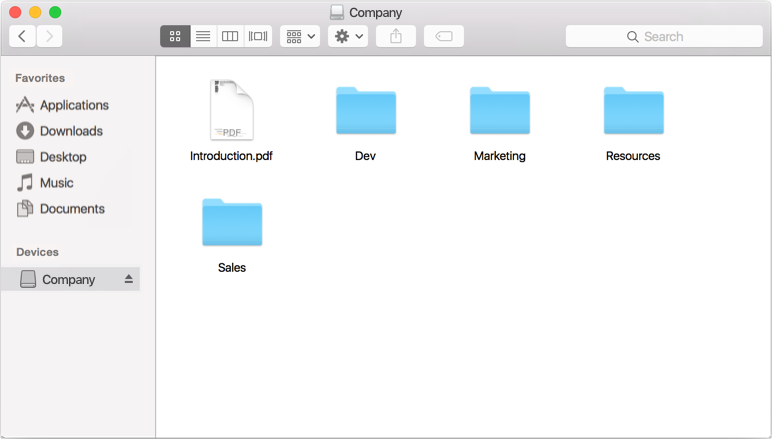
Unlike Google Drive with which it is difficult to understand who sees what file/folder, Infinit maintains a single and coherent hierarchical view of the files for everyone.


Increase your productivity soon
Infinit Drive supports a variety of cloud services that can be integrated for you to work the way you want, be it Slack to get notified in real-time whenever someone updates one of your document or many of others.
Available for ![]()


Talk to us on the Internet!
Ask questions to our team or our contributors, get involved in the project...